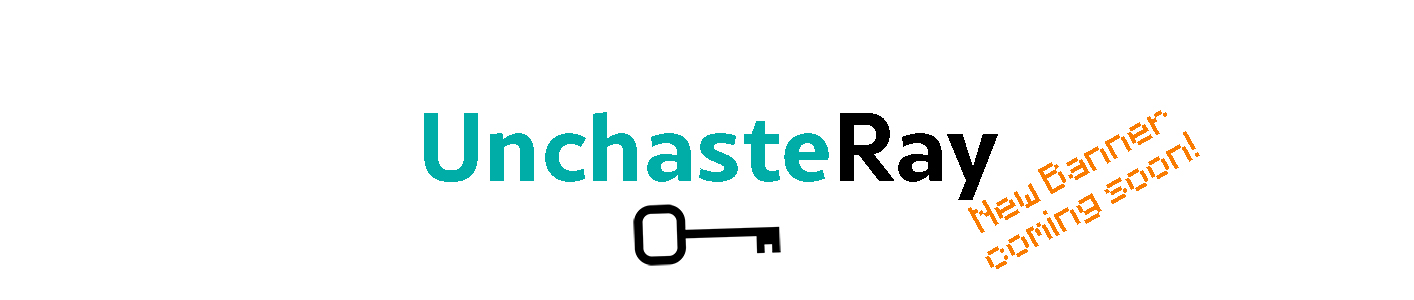Kinky Blogging: Keeping it Private

Kinky Blogging is my series of multiple articles teaching anyone who would like to start their own blog. I try my best to pass on my knowledge, if you have any further questions, you can always contact me through my contact me page.
If you have ever wanted to start blogging about anything that is of an adult nature, the first step would be maintaining your privacy. Firstly, the name of your blog and the [tooltip text=”domain name” gravity=”n”]The part before the .com/.net/.org. [/tooltip] should be under a pseudonym or be completely different than your real name. In my case, my blog name is based on my middle name Raiden (Ray is short for Raiden). Of course, there are some bloggers out there that don’t use any reference to any name and call it something else.
The other essential part to starting your blog is deciding what blogging platform to build on. There are several to choose from, but the one with the largest market share is [self-hosted] WordPress. WordPress is extremely customizable and has a lot of support since so many people know how to use it. I personally use WordPress and many large news sites, such as CNN and New York Times, use WordPress.
Choosing a Domain Name
A domain comes in two parts, the name and the extension. As an example, we can use my domain name. The name is: UnchasteRay. The extension (also known as a [tooltip text=”TLD” gravity=”nw”]Top Level Domain[/tooltip]) is: .com. As a general rule, .com extensions are more popular and generally more beneficial to [tooltip text=”SEO” gravity=”nw”]Search Engine Optimization[/tooltip] (more on SEO later). Other options for extensions are: .co.uk, .ca, .net, .org, .biz. In most cases, .com extensions are the best choice since they’re more widely used and recognized.
When choosing the name, it is important to keep it short or simple. It should be something that is easily memorizable and easy to spell. There’s a difference between:
GuyWhoDoesReviewsAndBlogsAboutIt.com and GuyReviews.com. The former is more difficult to remember and takes time to type out.
Domain Registration and Hosting
All websites live on a server. A server is basically a computer that is on 24/7. This computer serves the website to anyone who visits. An individual or company that provides a server for the website to live on is called a host. Hosting companies usually charge a monthly fee anywhere from $4 USD to about $25 USD; usually the more it costs, the better the hosting is. If you’re paying less than $5 a month, you’re probably not getting good quality hosting; these hosts have horrible up-time, bad customer service, and slow performance.
It is up to you to do your research on what is the best host for your money. Make sure that they support the blogging platform that you would like to use. I won’t give any specific recommendations, but if you have any questions about hosting, you can always ask me.
Registration Privacy
Once you have selected your host, most hosts include domain registration for free as part of their hosting packages. When registering, the host will ask for your mailing address. This is needed so that they may add your address to the ICANN (The Internet Corporation for Assigned Names and Numbers) registry. All information pertaining to websites must be made publicly available. Of course, we are trying to maintain our privacy. Some registrars allow you to use privacy protection; however, most registrars charge extra for that service (which sucks since most good hosts do it for free).
[box type=”warning” align=”” class=”” width=””]If you use privacy protection, the company’s address is used instead. Be careful with this since legally, you do not own the domain according to ICANN. Whoever is on the WhoIs record is the one that “owns” the domain.If you want to verify that your privacy protection is working, do a Who Is Domain Lookup. This database is the official ICANN database that will tell you who a domain is registered to.
Starting WordPress
This is assuming you are using WordPress as your blogging platform
Before you start writing, the initial setup of WordPress has to be done. As with anything website-related, choose a strong password that cannot be guessed. For best results, use a generated password from a program such as Last Pass or KeePass.
A good theme should be chosen to make your site nice and pretty. There are two different types of WordPress themes: free and paid. Paid themes are substantially better than free themes since they are well documented, have developer support, look nice across all browsers, and perform well in terms of site speed. If you go with a free theme, note that it may take extra work to make the theme do what you want it to do.
I will be posting more guides soon, keep an eye out on my Twitter.